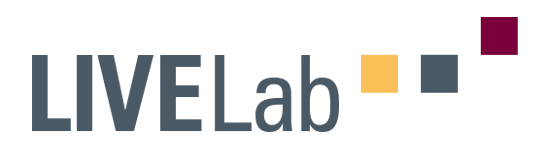You will find the event LIVEStream below on September 23rd. The event will begin at 7:30 pm ET on September 23rd. In the meantime, download the MusicLab App to your smartphone (Android, Apple or search “MusicLab App”), fill the Livestreaming Audience ID survey (top left menu), and if the show is starting soon (~10mins), fill the Pre-Concert Survey.

Make a phone holder so that your phone can rest on your chest (tutorial video 1, tutorial video 2). Turn off notifications and turn phone to silent (not vibrate). Verify that the sensors have green check marks and restart the app or check your geolocation. To record motion, the screen must remain on and the app cannot be moved to the background. Reduce the screen brightness to conserve phone battery.
To watch in full screen and comment during the live show, be sure to click on the Watch on YouTube button! There will be a researcher moderating the YouTube chat who can answer any questions.
We hope you enjoy the show!